Effective prospecting for enhancing your lead generation efforts is crucial for a successful sales cycle. An exhaustive prospecting list that passes the quality check will guarantee you win in no time. Adapt is a powerful platform that can supercharge your prospecting endeavors. Whether it is related to list building, real-time data verification, CRM integration, or contact updates, Adapt, with its 200M+ contacts and 25+ filters, has you covered for all.
This blog will explore the ins and outs of leveraging Adapt to prospect more efficiently, providing feature insights to elevate your outreach results. Whether you’re a demand generation expert, ABM specialist, email marketer, or SDR, this guide will equip you with all the knowledge and tactics you need to drive your prospecting efforts.
Before getting started, it is important to know who your ideal customer are. Understanding your ideal customer profile (ICP) is the first and most important step in prospecting as this plays a significant role in the success of your outreach. Here’s how you can build one.
Define Your ICP
- Identify your super users – Pinpoint your most engaged and satisfied customers. These individuals or organizations use your product and get the most value from it. Look for common traits or characteristics that make them stand out.
- Request an interview – Reach out to these standout customers and request an interview. The goal is to converse with them to understand their needs, goals, challenges, and why they chose your product. This data will be valuable in shaping your profile.
- Analyze the data – After conducting interviews, carefully analyze the information gathered. Look for patterns, recurring themes, and key insights that emerge from these conversations. This will help you identify commonalities among your ideal customers.
- Create your ideal customer profile template – Based on the data analysis, create a template that outlines your ideal customers’ characteristics, demographics, and pain points. This template is a reference point for identifying future prospects who match this profile and includes 2 aspects:
- Company information
- Industry
- Employee count
- Revenue
- Technology Stack
- Location
- Individual information
- Department
- Level
- Title
- Goals
- Company information
Types of Outbound Campaigns
Once you have identified your ICP, you need to now figure out the kind of outbound campaign you want to follow. We will now talk about the 3 different types of outbound approaches.
- Bulk Campaigns: Bulk campaigns are a large-scale approach to help reach a wider audience. This involves sending out a large number of messages, typically via email or social media, to a sizable list of potential prospects. The aim is to cast a wide net and generate leads from a larger pool. Ensuring that your message is relevant and valuable to the recipients is crucial during bulk campaigns.
- Account-Based Marketing (ABM): ABM, on the other hand, is a highly targeted and personalized strategy. Instead of casting a wide net, you select a few high-potential target accounts or organizations and create customized content and outreach for each one. ABM is all about quality over quantity, focusing on building relationships with key decision-makers in specific organizations.
- Targeted Outreach: When you want to reach out to one specific contact or one key decision-maker in an organization, you use targeted outreach. This involves hyper-personalization and crafting a campaign based solely on your prospect.
Building Your Prospecting List Using Adapt
Once your outbound strategy is defined, you can go ahead and build your prospecting list. Whether you want to run a bulk campaign or plan targeted outreach, Adapt has you covered. Here’s how:
- Bulk Campaign – With Adapt’s advanced search filters, such as location, industry, department, and more, you can find accurate and verified decision-maker data at scale. Features such as CRM integration let you export bulk data to your CRMs and run large-scale outbound campaigns. This helps expand your Total Addressable Market (TAM) and reach a broader audience.
Here’s how you can build your first list in 3 simple steps on Adapt Lead Builder:
- Log into your Adapt dashboard
- Click on ‘Contact Search’
- Apply your desired filters. You can choose from a vast list of:
- Location
- Industry
- Level in the organization
- Department your prospect works in
- Employee Count
- Revenue
- Technology
Note: To start a database search, apply at least one search filter and set its parameters.
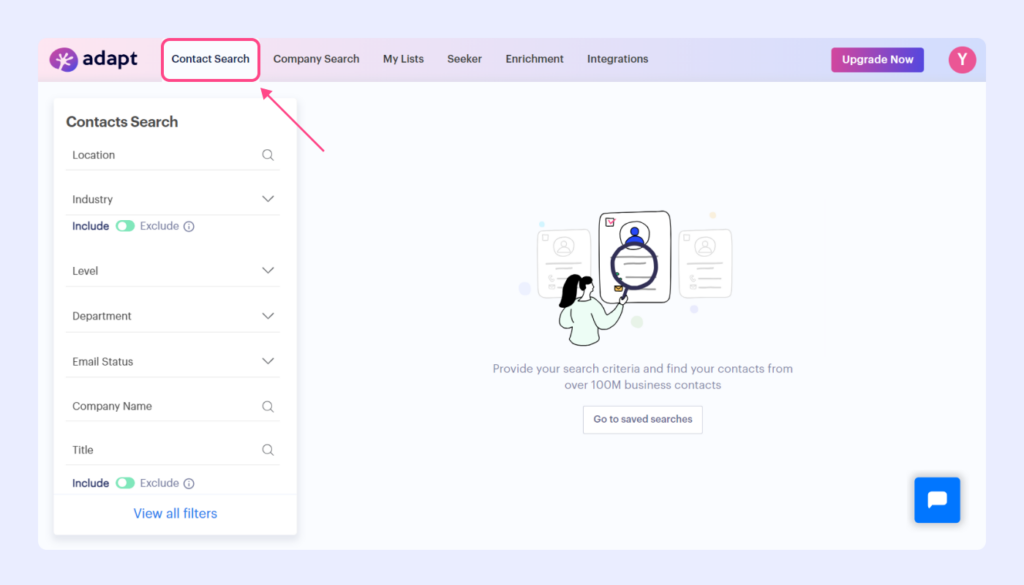
- You will be able to view your search results on the dashboard
- Select the contacts you want to purchase
- Click on ‘add to list,’ provide a title, or you can choose to add contacts to a pre-existing list
- Select ‘Save’
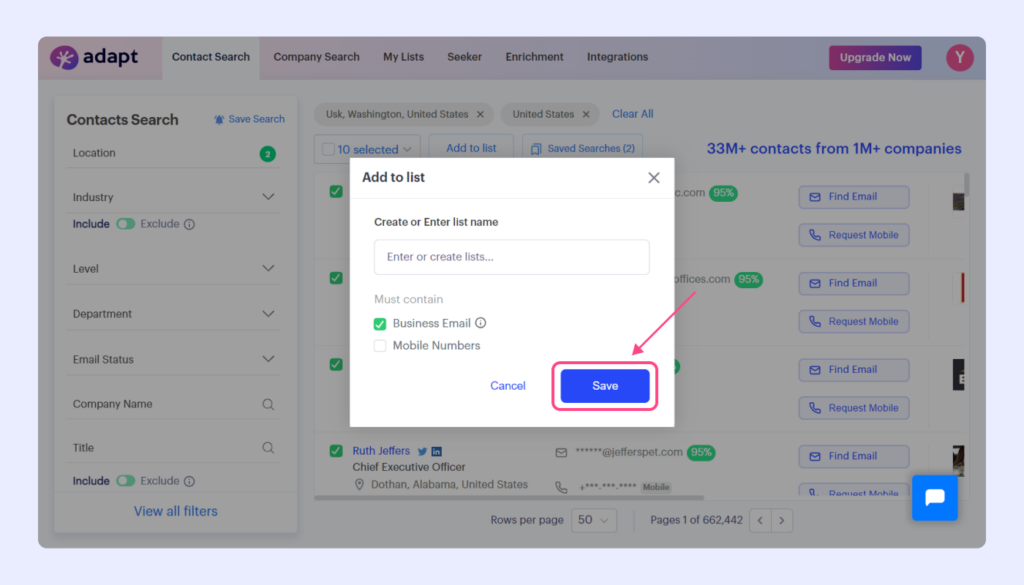
- Voila, you have created your first list.
- You will get an email once it is ready. This usually does not take more than 2 minutes (or 5 if you choose to export a large list of around 5000 contacts).
- You can then view it under the ‘My List’ tab on your dashboard.
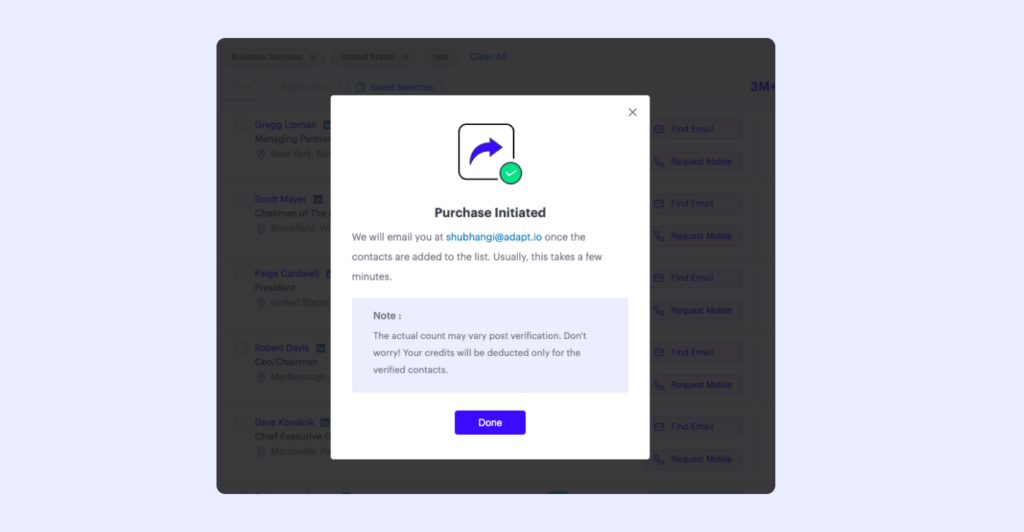
2. ABM – Adapt simplifies ABM for you with its ‘company search’ feature. Find data of multiple stakeholders from a specific company for a more niche outreach approach. You can further narrow it down using filters like ‘Department’ and ‘Level.’ Here is how you can create your ABM prospecting list using Adapt:
- Open ‘Contact Search’ on your Adapt dashboard
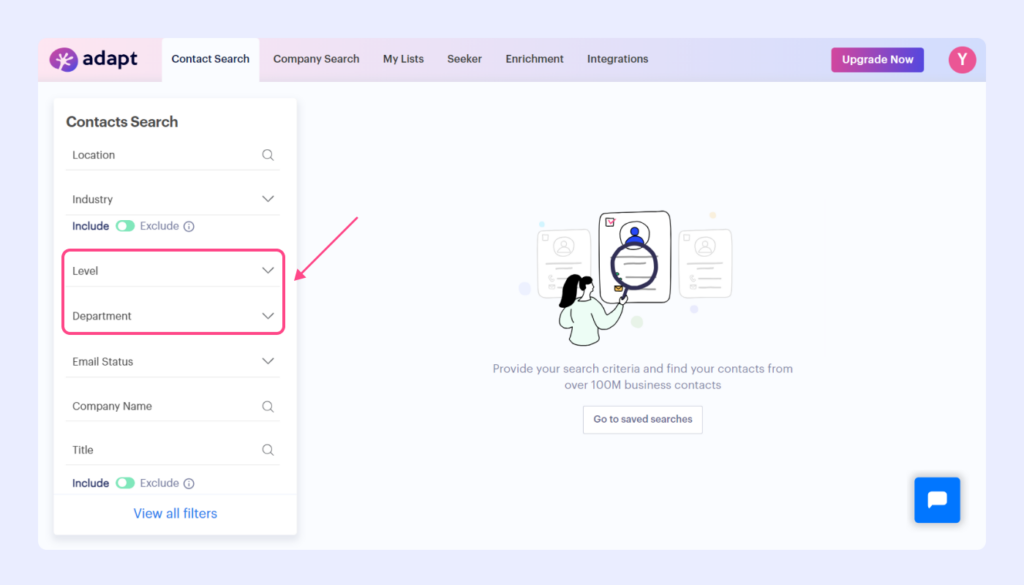
- Under ‘Level’ select the one you want to target
- Under ‘Department’ select your desired choice
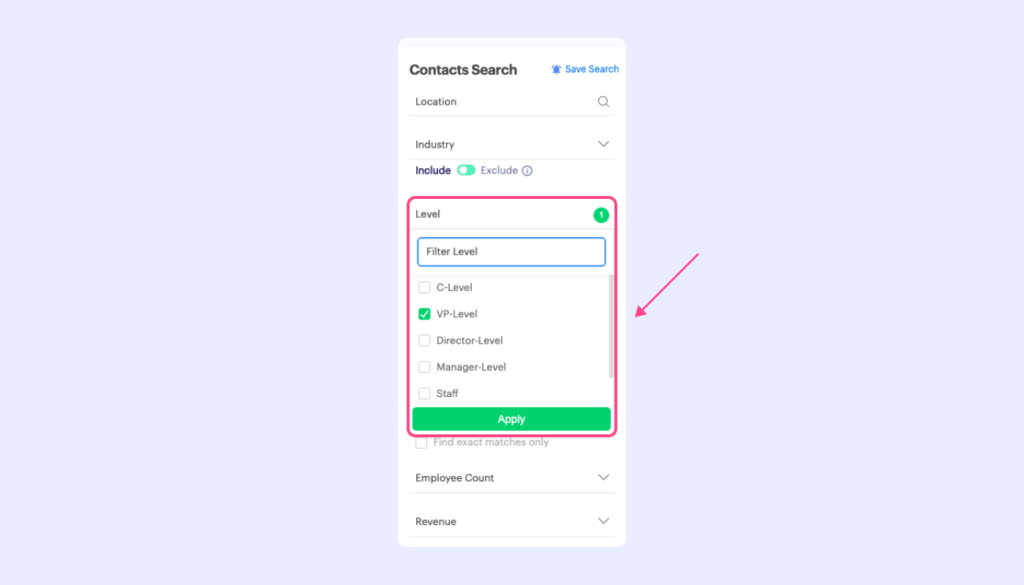
- You will now be able to view the total number of contacts available for your applied filters
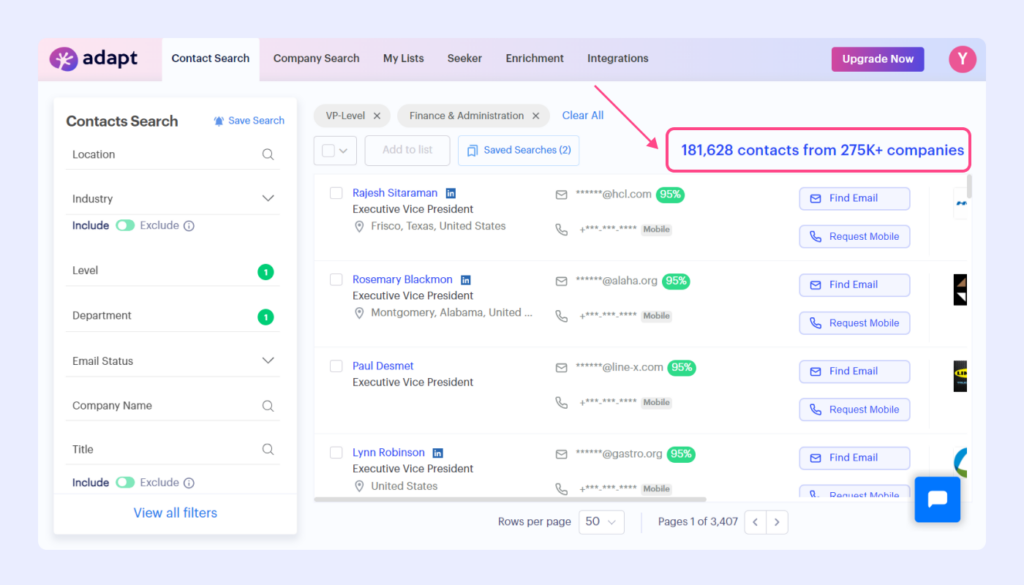
What’s more? You can also upload a CSV list of up to 500 companies and get their contacts using Adapt. Here’s how you can do it:
- Select ‘view all filters’
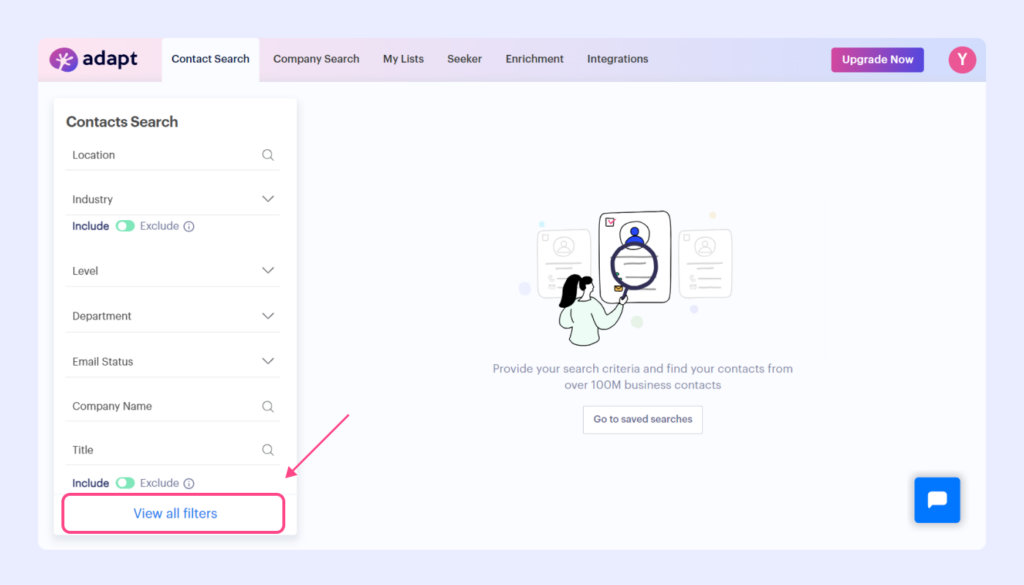
- Under ‘Company Filters’ select ‘Include Companies’
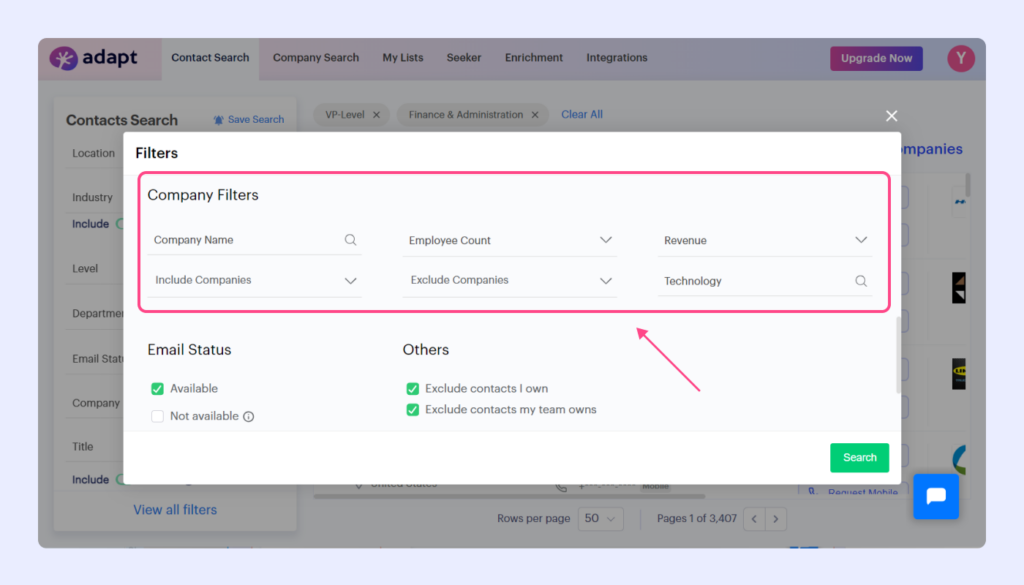
- Upload the CSV file
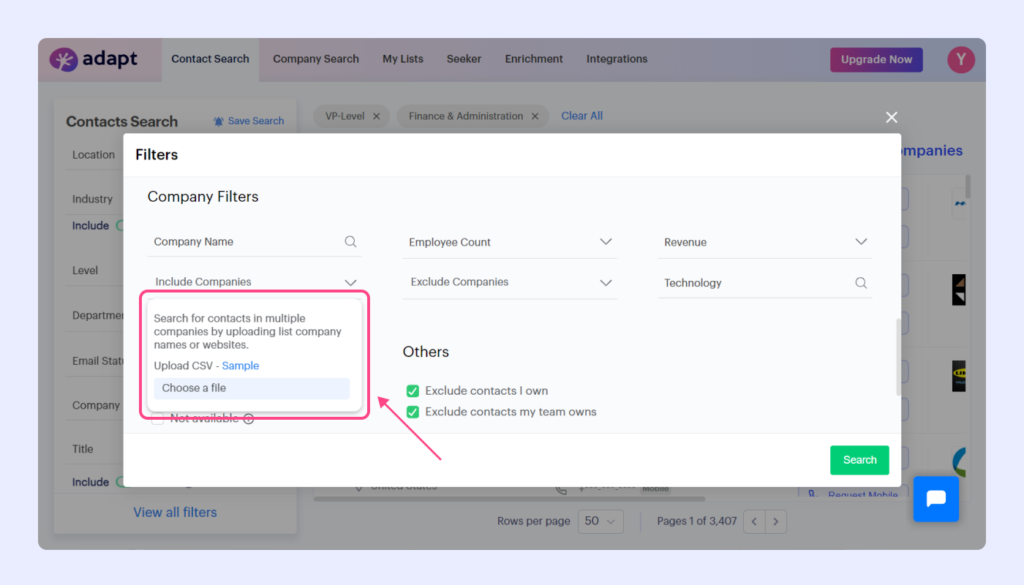
- Verify the entries and valid domains
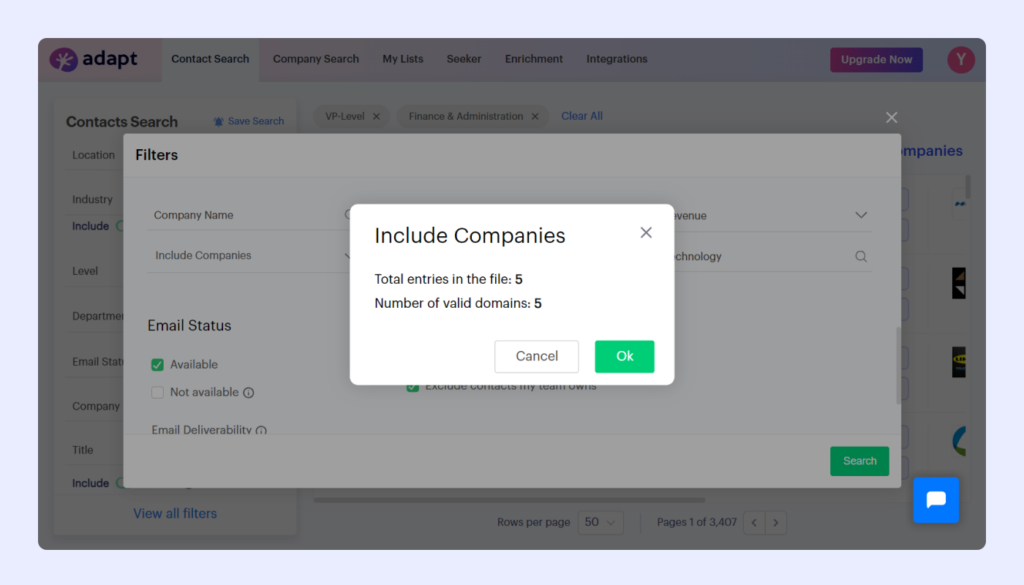
- You can now view all the available contacts from the domains you provided and create your list.
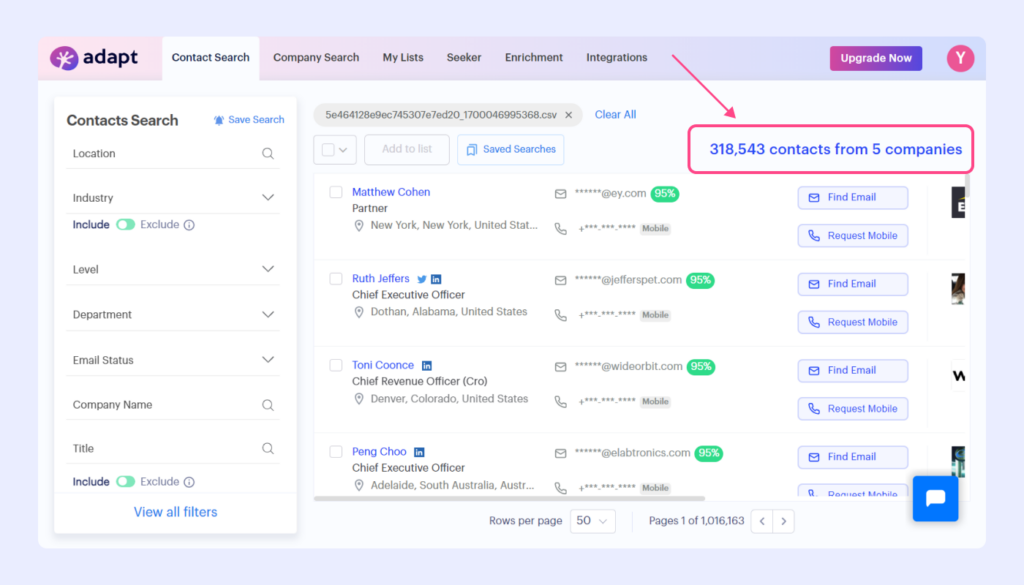
3. Targeted Outreach – Are you curious to find data about that one specific lead? Adapt Prospector finds their email address and contact information in just one click. Not just on LinkedIn but across the web, enabling you to collect information from anywhere and never miss an opportunity. Simply search for your target audience on LinkedIn or any relevant website, and Adapt’s extension will do the rest. This maximizes your lead generation potential, enabling you to access high-quality leads without breaking the bank.
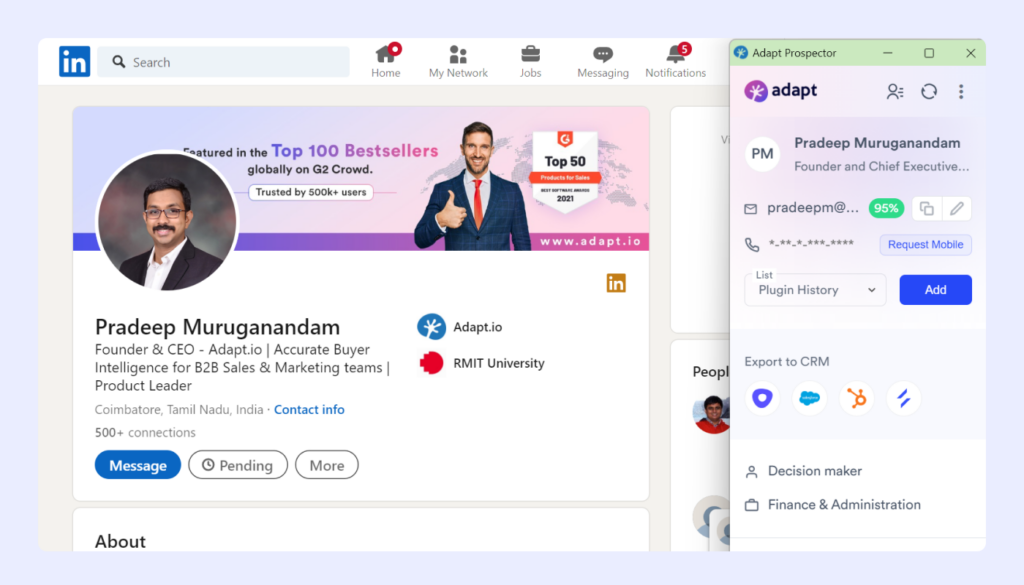
Additionally, you can also find specific prospect data using our lead builder. You can follow these steps:
- Under ‘view all filters,’ go to ‘Contact Filters’
- Fill out all necessary information like:
- Contact Name
- Title
- Department
- Level
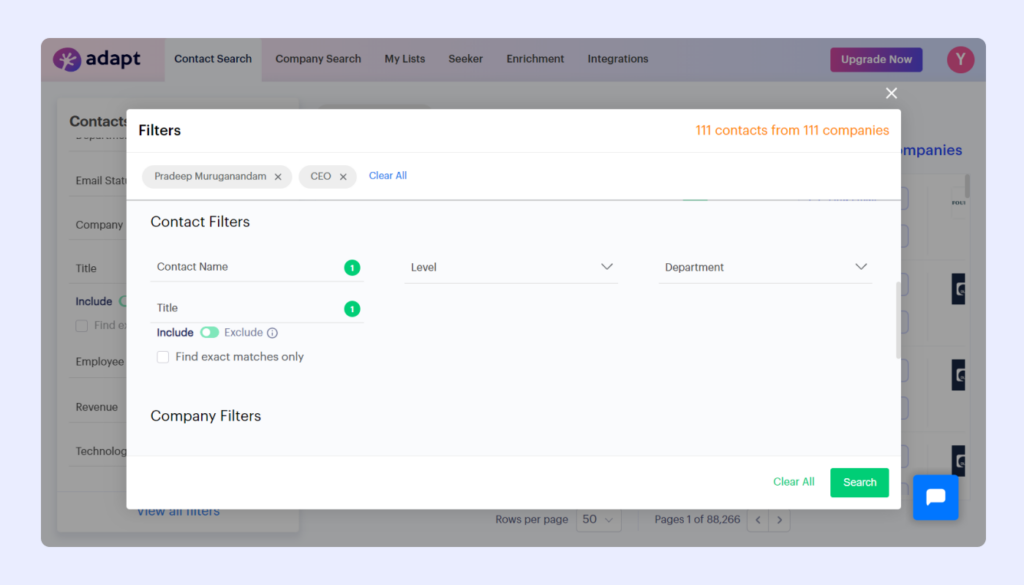
- Click on ‘Search’
- You will now be able to view all the available contacts
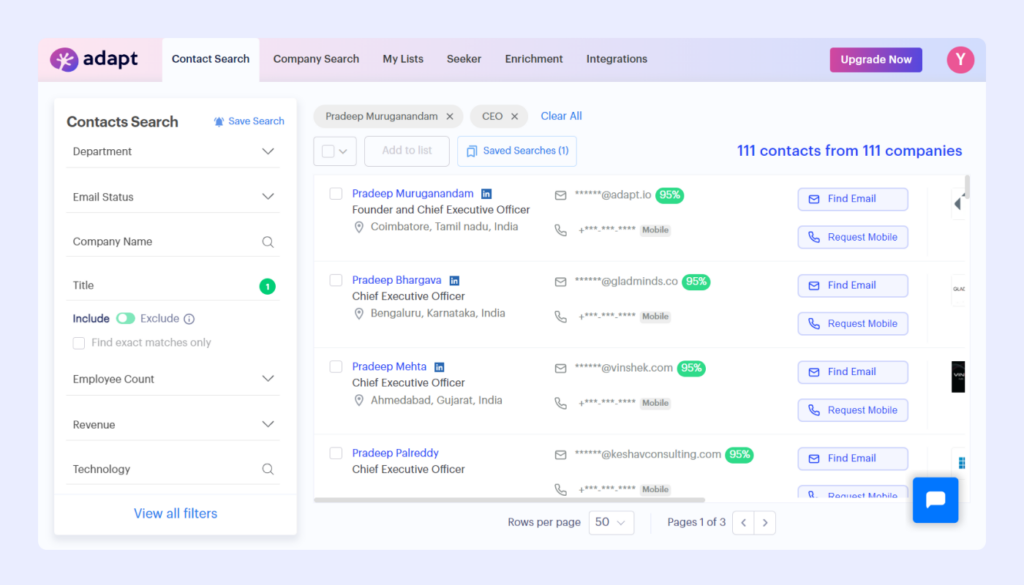
The tool also lets you integrate the contact in your CRM and prospect on the go. You can compile these lists of prospects based on specific criteria, tailor your outreach efforts, and connect with the right people for your business.
Additional Features for Better Prospecting
You are now aware of the multiple ways Adapt lets you build your hyper-personalized prospecting list. However, to make your lead generation process even smoother, multiple features are present in the tool to assist you. You can learn about each of them here.
Suppression lists
Prospecting involves creating multiple lists where it is common for contacts to get duplicated. It would be nothing less of a horror if your emails reach the wrong target audience. Or your sales pipeline getting filled with unwanted contacts. To avoid this problem, we have suppression lists. This feature lets you simply exclude a domain or email that you do not wish to include in your prospecting lists.
Adapt via suppression lists helps avoid duplicate contacts in your prospecting. This includes contacts that are your existing customers, your competitors or contacts you have already acquired from other sources. Each account can exclude up to 500,000 email IDs and 100,000 domain entries. Each suppression list you create can hold upto 25,000 entries. These lists are also shared across your team. Here is how you can create a suppression list:
- Click on your profile drop-down on the right end of the dashboard
- Choose ‘Suppression Lists’
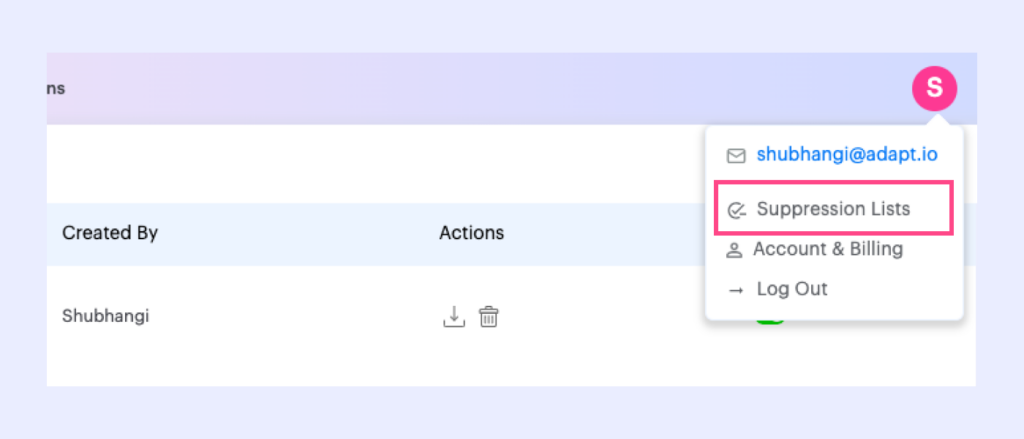
3. Select ‘Add List’ on the top right

4. Choose whether you want to exclude ‘domain’ or ‘emails’ and give a name to your suppression list
5. You can upload a CSV file with the list of domains/emails you want to exclude
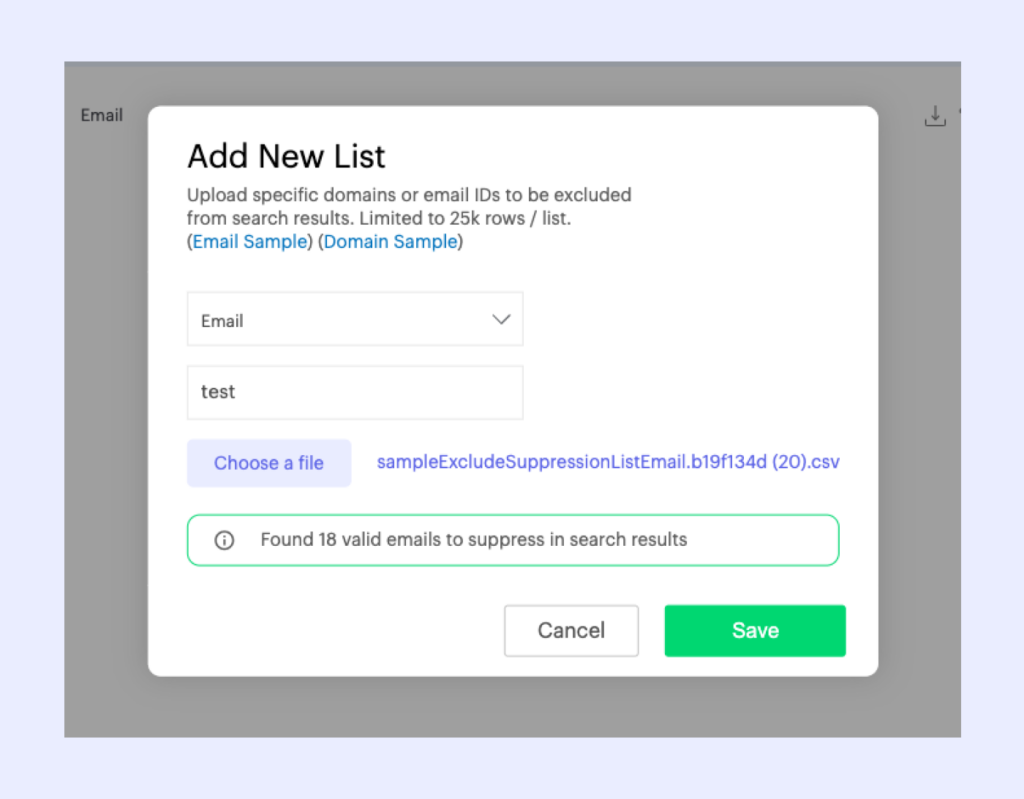
6. Once you click Save, your suppression list will be created and activated
7. You can deactivate the status whenever you need
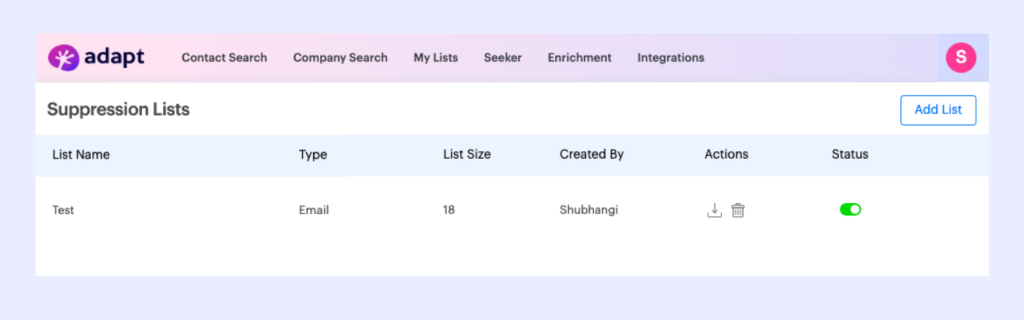
Built in Email Verification
Adapt has partnered with Zerobounce. An email verification and validation tool that helps organizations improve the quality of their email lists and enhance email deliverability. It comes inbuilt when you purchase the tool. The process is extremely simple and doesn’t involve you taking any extra steps. The best part is that you will only be charged for the contacts that pass the verification check.
Here’s how the inbuilt email verification happens each time you purchase contacts from Adapt:
- Select the contacts you want to purchase
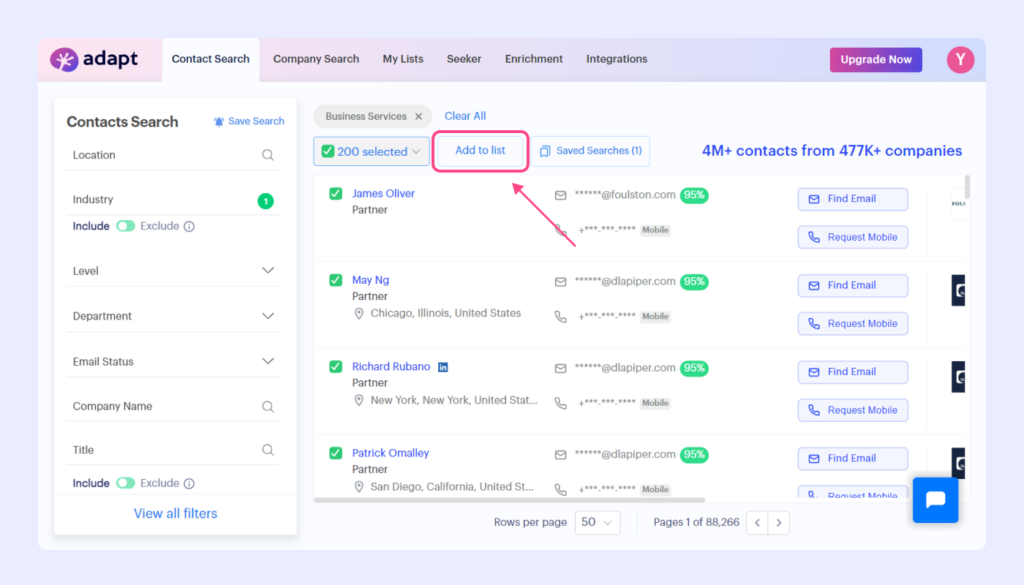
2. Add them to a previous list or create a new one.
3. If you require the phone numbers, you can check that box as well
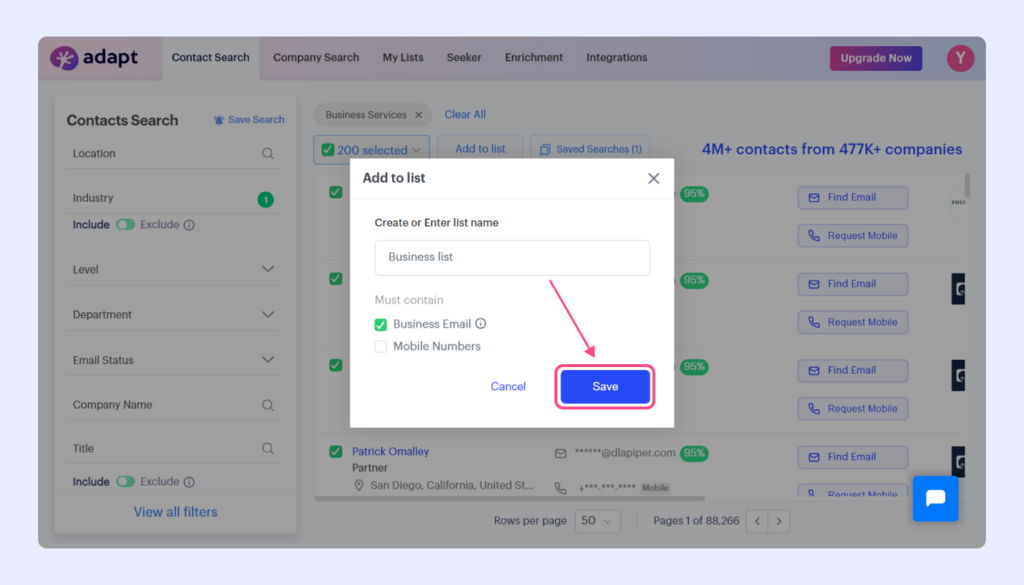
4. Once purchased, your contacts will first be verified and then sent to you. Your credits will only be deducted for the verified contacts.
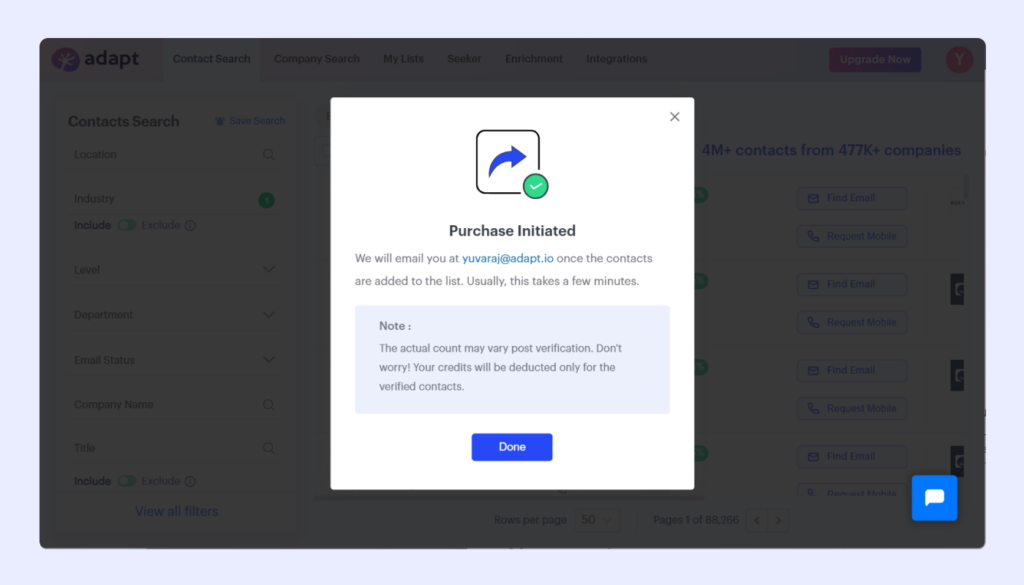
Getting fresh contacts using saved searches
Saved searches are the simplest way to keep track of your prospects database. This streamlines lead prioritization and segmentation and accelerates your sales pipeline by connecting you with the most promising prospects faster. Here’s how you can use saved searches.
- Apply the desired filters in ‘Contact Search’
- Next, click on ‘Save Search’
- You can then choose to create a new search or replace an existing one
4. You can turn on email notifications and get updated each time a new contact gets added that matches your search criteria
5. You can view all your saved searches in the ‘Saved Searches’ option on your contact search feed.
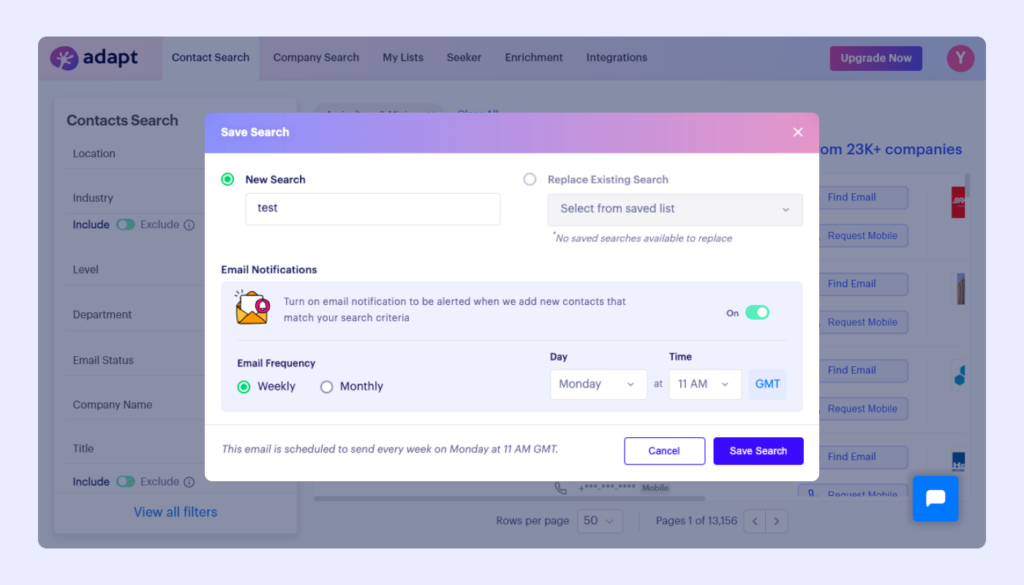
Job Change Alerts
When building your prospecting list, it is essential that your data always remains up-to-date. This can be affected if an employee decides to switch organizations, get a promotion, or transfer. To conquer this, Adapt has come up with ‘Available Updates.’ A simple feature that updates you whenever one of your prospects has a job change. Each time you want to access the data for one of your saved lists, you will automatically be notified about your contact job changes and other updates.
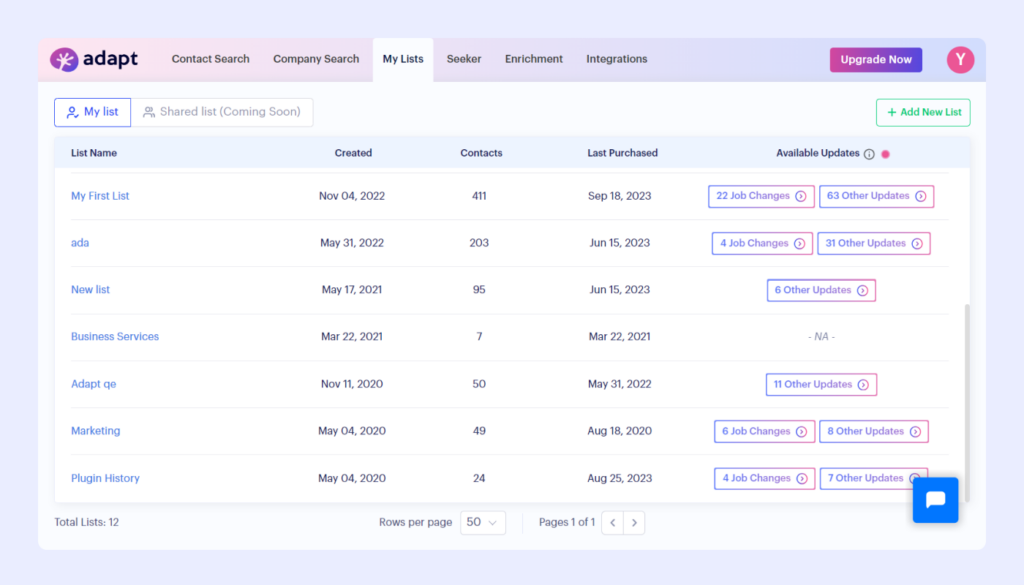
Export Contacts from Adapt
Exporting contacts is crucial to harness the full potential of your lead generation efforts. By exporting the data, you gain ownership and control over the information, ensuring its availability for future outreach and marketing campaigns. This empowers your organization to build a targeted and accurate database, facilitating personalized communication with potential prospects. Moreover, exporting contacts enables you to integrate them into your CRM, enhancing your ability to track interactions and nurture leads effectively. Exporting contacts is thus a fundamental step in optimizing your lead generation strategy, ensuring that your organization can connect with and convert prospects efficiently. Here is how you can export contacts from Adapt:
- In your lists, choose ‘Export’
- You can select the contacts you want to export using ‘Export Selected’ or ‘Export All’
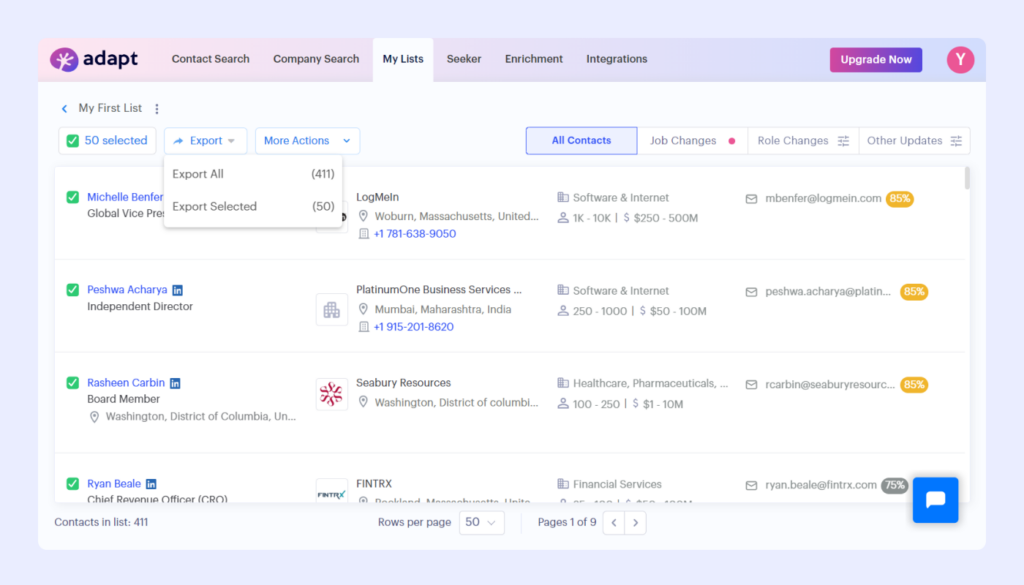
3. Subsequently, you can select from an extensive range of CRMs for exporting your contacts list.
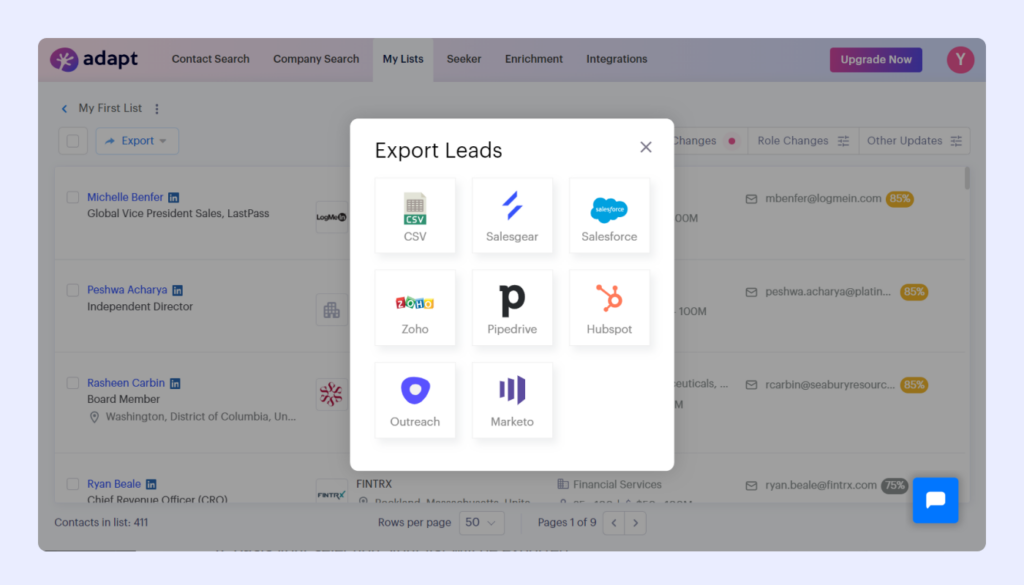
4. Basis your selection, your list will be exported
For CSV
- A small list, for example, one with 200 contacts, can be downloaded and accessed immediately
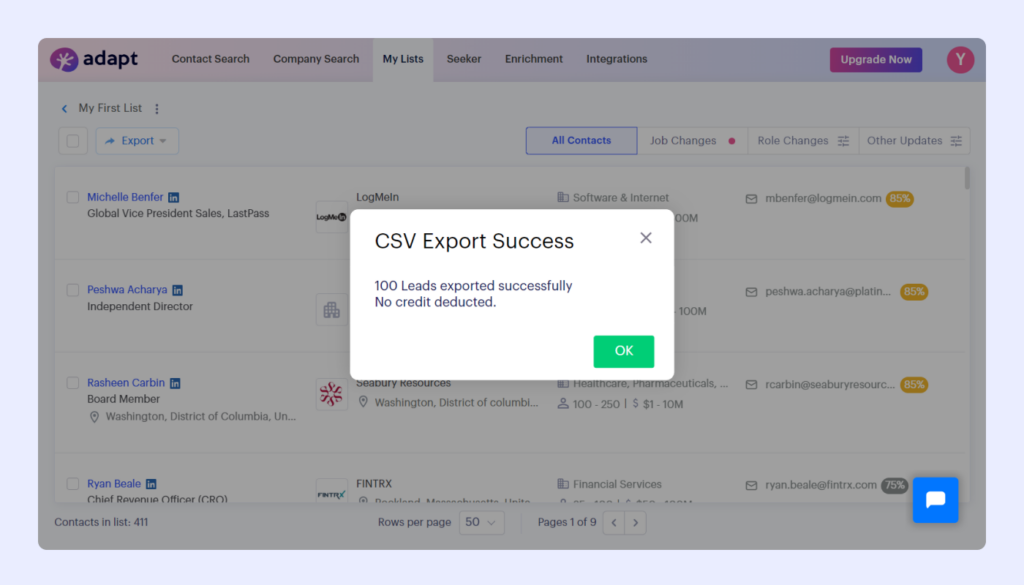
- A larger list, for example, one with 5000 contacts, will take approximately 5 minutes. You will be notified by email once your list is ready.
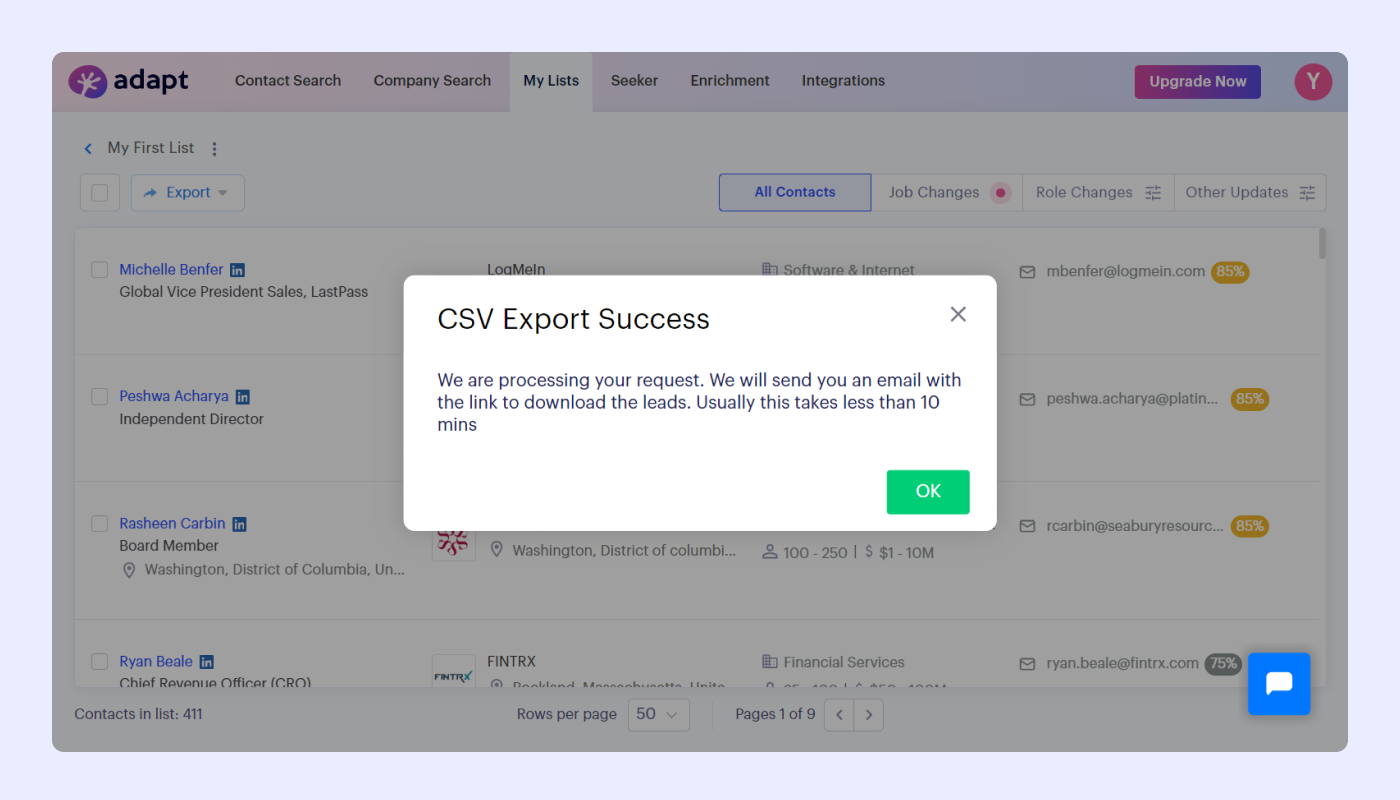
For CRM or other marketing tools
- It will be automatically exported to your integrated account
- For example, in the screenshot below, the contact details have been exported to HubSpot
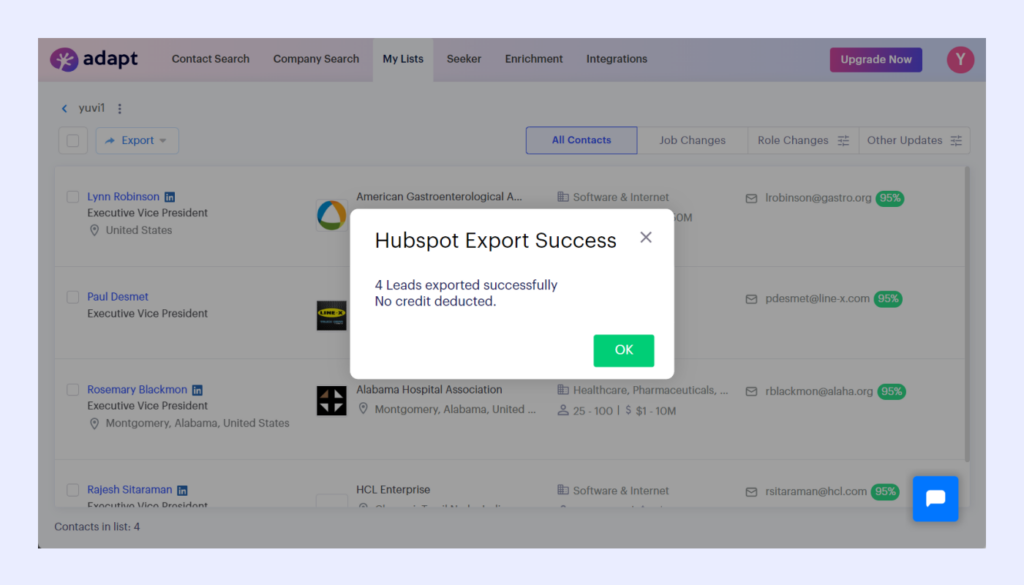
- You can now search for these contacts using their name or email address in the CRM
Note: To export contacts to your CRM, you will first have to ensure that your CRM is integrated with Adapt. In the next section, you can learn how to integrate your CRM with Adapt seamlessly.
Seamless CRM Integration
Adapt offers easy integration with top CRM and outreach tools. This lets you streamline your workflow with one click export and improve your productivity. You can also enrich all your CRM data, establishing data accuracy and quality and increasing the chances of conversion.
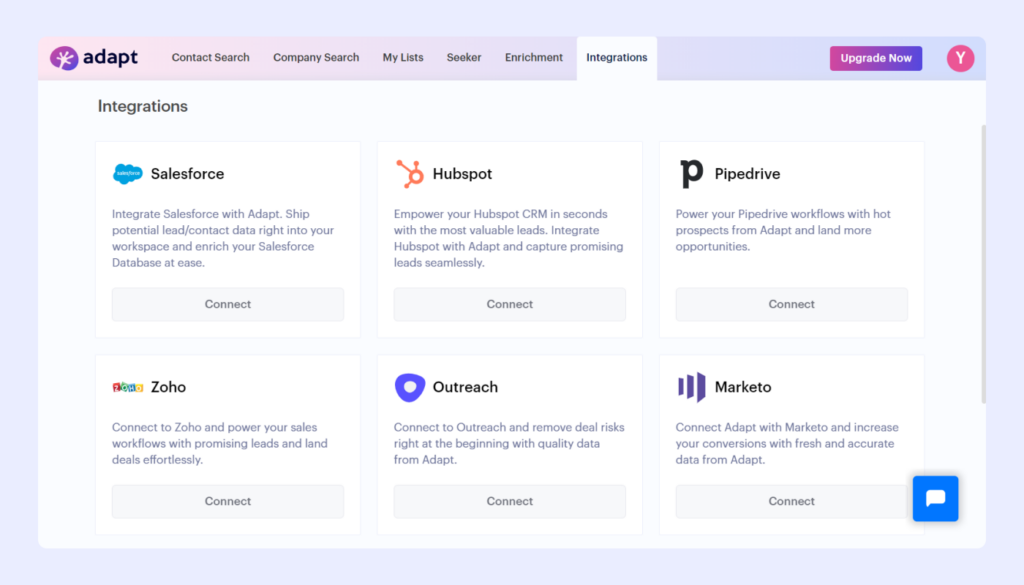
Prospecting is a tricky business but if done with the right tool, can offer successful results. Adapt offers a comprehensive approach to help you build the right prospecting list. With more than 25+ filters, 175M+ contacts, and real-time data verification, you will have an accelerated sales pipeline and guaranteed data accuracy. When using a sales prospecting database like Adapt, you know your data is fresh, dynamic, and compliant. Give it a try now!


